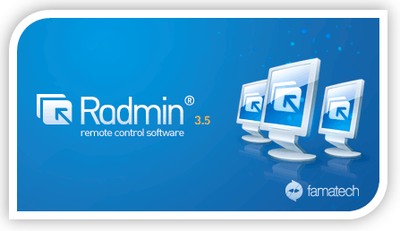 |
| Radmin Server 3.5 |
1. Open the Radmin Server 3.5 Installer then click "Next".
2. Select " I accept the terms in the license agreement" then click "Next".
3. Click "Install" to start the installation.
4. Wait for a moment.
5. Installation is successful, Check the "Configure user access rights for Radmin Server" then click "Finish" to configure the Radmin Server (Optional).
Terima kasih telah membaca artikel tentang Step by Step Installing Radmin Server 3.5 di blog Noval Parinussa's Blog jika anda ingin menyebar luaskan artikel ini di mohon untuk mencantumkan link sebagai Sumbernya, dan bila artikel ini bermanfaat silakan bookmark halaman ini di web browser anda, dengan cara menekan Ctrl + D pada tombol keyboard anda.





Berkomentarlah dengan Bijak